How do I deposit to and withdraw from MT5?
The MT5 platform does not support direct deposits or withdrawals. All funding activities must be done through the tastyfx Accounts Dashboard using your tastyfx login credentials.
To deposit funds to your MT5 account via bank transfer (ACH), debit card, or wire transfer:
- Log into your tastyfx account
- From your Accounts Dashboard, select "Add Funds" next to the MT5 account you wish to fund
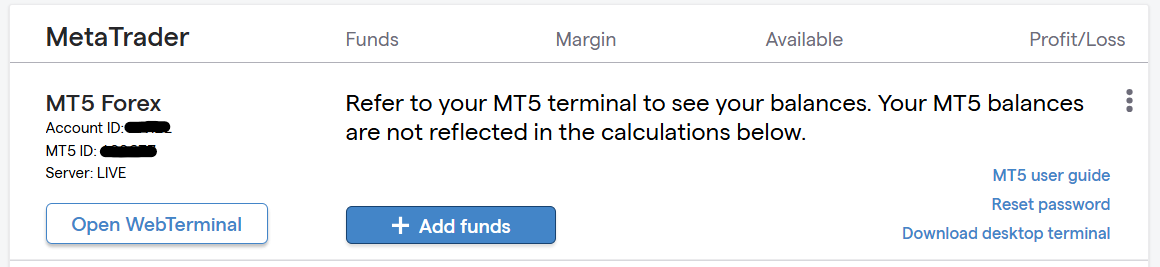
or:
- Log into your tastyfx account
- Navigate to the "Live accounts" tab
- Select your MT5 account from the dropdown
- Click "Deposit funds" and choose your preferred funding method
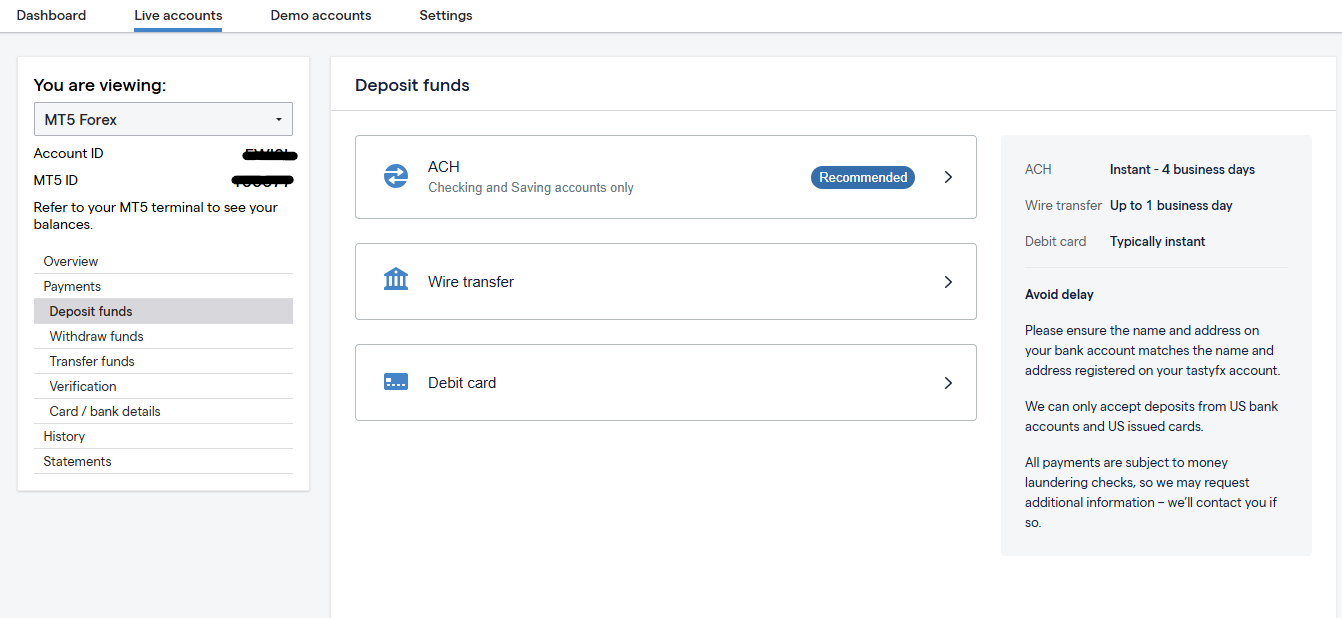
To withdraw funds from your MT5 account:
- Log into your tastyfx account
- Navigate to the "Live accounts" tab
- Select your MT5 account from the dropdown
- Click "Withdraw funds" and choose your preferred source of funds.
To transfer funds between your MT5, MT4 or other forex accounts:
- Log into your tastyfx account
- Navigate to the "Live accounts" tab
- Click "Transfer funds"
- Select the account you wish to transfer from
- Select the account you with to fund
- Enter your desired funding amount