Access Real Trade Ideas on tastyfx: Unlock the Power of Signal Centre in MT5
Discover how to turn data into direction with Signal Centre—an AI and analyst-powered toolkit that helps traders uncover new opportunities directly inside MetaTrader 5.

In fast-moving forex markets, information is power—and Signal Centre helps you turn that power into action. Built directly into MetaTrader 5 (MT5), Signal Centre delivers analyst-verified trade ideas, sentiment insights, and event-driven updates right on your charts. That means actionable ideas appear instantly within the platform you already trade from—no delays, no extra logins, just timely market insights.
What is Signal Centre?
Signal Centre, now part of Acuity Trading, is an award-winning trade-idea service integrated directly into MetaTrader 5. The platform combines machine-learning analytics with human-verified research to deliver trade ideas, sentiment insights, and event-driven updates—all designed to help traders act with clarity and confidence.
Each signal includes:
- Actionable trade setups with defined entry, stop-loss, and take-profit levels
- Each idea includes an associated confidence rating and an estimated time horizon
- Expert commentary detailing the rationale behind every trade idea
Why Signal Centre Matters for tastyfx Traders
Signal Centre gives tastyfx traders timely, actionable market intelligence—whether you’re just getting started or refining an existing strategy. Launch MT5 and use Signal Centre to see trade setups, sentiment insights, and event highlights tailored to the pairs in your “Market Watch” tab. It’s analysis seamlessly built into your workflow—no extra steps, no wasted time.
Think of it as an extra set of eyes on the markets—constantly scanning price action, news flow, and technical signals.
Key benefits:
- Real Analysts, Real Insights: Each idea is created or validated by Acuity’s in-house research team.
- AI Augments Human Expertise: Machine learning sifts through market data, while analysts confirm and refine ideas.
- FX-Focused Filtering: When used with tastyfx, Signal Centre automatically prioritizes the currency pairs visible in your “Market Watch” window.
- Confidence Metrics: Each signal includes a confidence level, defined time horizon, and analyst rationale—offering insight into how trade setups are identified and structured in the forex market.
Getting Started: The Acuity Research Terminal
The Acuity Research Terminal is where the Signal Centre experience begins.
Integrated directly into the tastyfx MT5 package, it acts as your gateway to the full suite of Acuity tools available on the platform.
Here’s how to launch it:
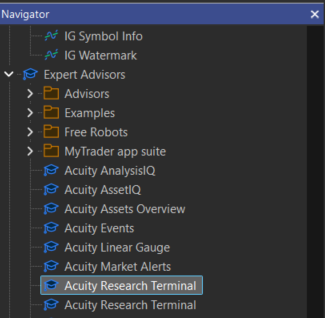
- Open MT5 and go to the “Navigator” panel
- Under Expert Advisors > Signal Centre, find “Acuity Research Terminal”
- Right-click → Attach to Chart
- If you’d rather not override an existing chart, simply open a new one
- Once attached, the Acuity Terminal opens in an HTML window within MT5—which means you can zoom in, resize, and scroll freely, much like a web browser
Within the Acuity Research Terminal, you’ll find:
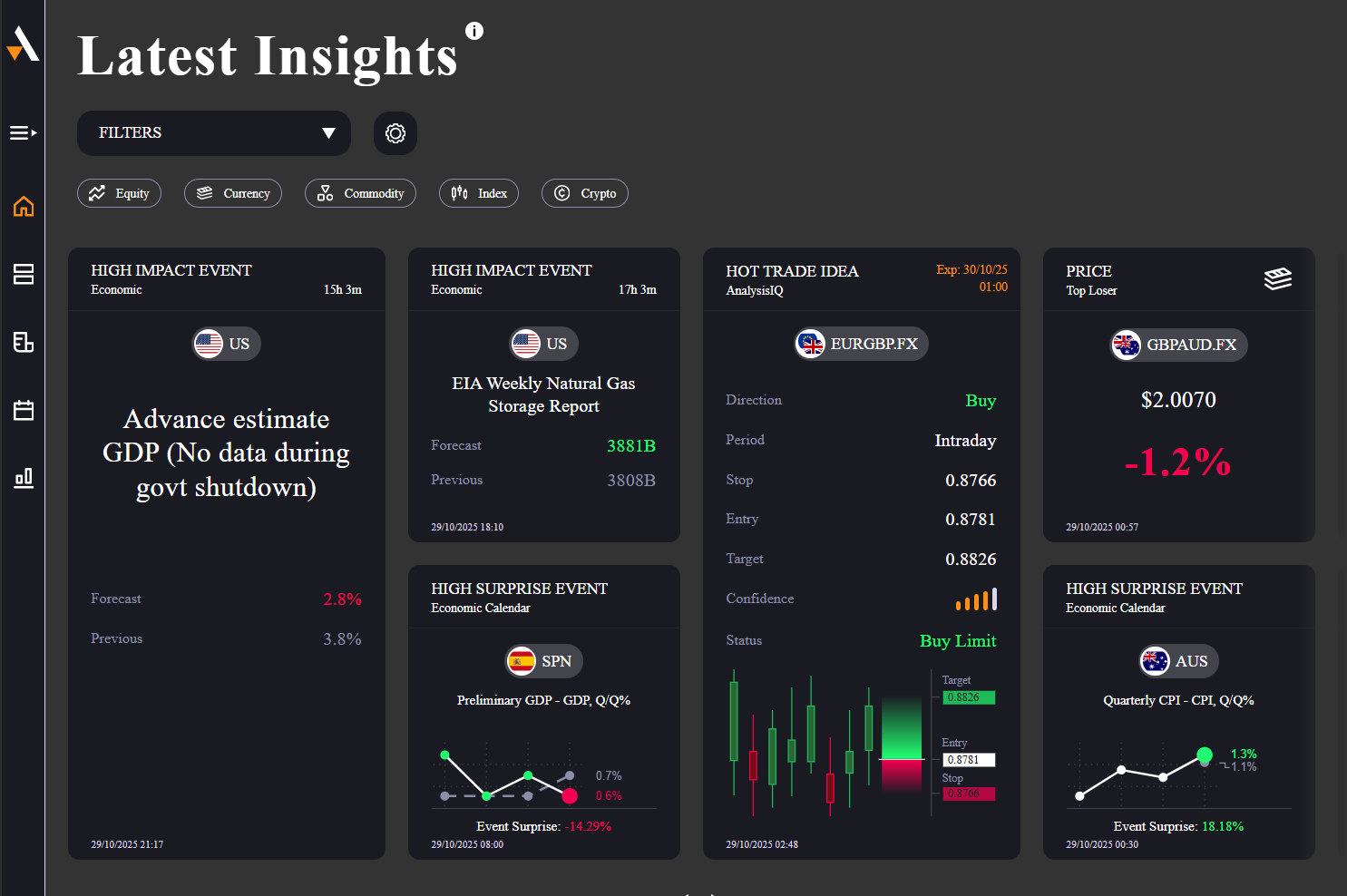
- Top Movers: Highlights notable movers (winners and losers) from your watchlist
- Top Trade Ideas: Provides actionable trade ideas with entries, stops, and targets
- Events to Watch: Flags upcoming announcements that could drive increased market volatility
- Sentiment Dashboard: Provides a visual snapshot of market sentiment—bullish vs. bearish—derived from news and social media data
Once you’ve explored the main dashboard, you can dive deeper into any specific section for more detail. To do so, select “View All” under any section to open its dedicated tool. For example, Analysis IQ displays the complete list of live trade ideas, each with confidence ratings, estimated timeframes, and detailed analyst commentary.
Beyond the Terminal: Two Tools Worth a Closer Look
The Acuity Research Terminal is the hub of the Signal Centre experience, but it’s only part of what’s available within the tastyfx MT5 package. Several additional Acuity-powered tools work alongside it—expanding your view of market sentiment, trade setups, and volatility drivers. Two in particular stand out for their everyday usefulness:
Analysis IQ: A dedicated hub showing every live trade idea across currency pairs, complete with rationale, confidence level, and estimated time horizon.
NewsIQ: A sentiment engine that tracks how often assets appear in global financial news and whether that coverage skews positive or negative.
Both tools can be attached to any chart through the “Navigator” panel—just right-click the tool name and select “Attach to Chart.”
Note on Algo-Trading Permissions
When attaching any Expert Advisor (EA) or tool—including Signal Centre—you’ll need to enable algorithmic trading. Signal Centre doesn’t execute trades automatically, but this permission allows it to retrieve and update live data. Without it, new signals and ideas won’t appear in your feed.
The Bottom Line
For traders looking to make MT5 more actionable from day one, Signal Centre helps bridge the gap between market insight and real trading decisions.
You get:
- Analyst-generated trade ideas with clear structure and transparent reasoning
- Sentiment and event data designed to help you sharpen and refine your market outlook
- A fast, fully integrated experience within MT5—no external dashboards or subscriptions required
How to get started on MetaTrader 5
Open an account to get started, or practice on a demo account to explore Signal Centre risk-free.
- Open a free tastyfx account, and add an MT5 account
- Download MetaTrader 5 and access the tastyfx server
- Download the Signal Centre package, free from tastyfx
- Activate Signal Centre and configure your preferences
- Monitor signals and execute trades
When Signal Centre identifies opportunities, you'll see clear entry points, stop-loss levels, and take-profit targets. Review the confidence score and market context provided, then execute trades directly through MT5's one-click trading or set pending orders at recommended levels.
Not trading on MT5?
tastyfx clients using the tastyfx platform can also access a subset of the Signal Centre trade ideas. Signals can be found on the left-side navigation and ideas from Acuity Trading are listed under their previous name "PIA First."
Trading with Signal Centre requires an account with tastyfx. The AI-powered system analyzes major pairs like EUR/USD and USD/JPY continuously, identifying setups based on technical patterns and market conditions. While Signal Centre provides trade ideas with confidence scores, remember that all signals carry risk, especially during volatile economic events.
Signal Centre is an educational tool only. Signals are not investment advice or trade recommendations and do not consider your individual financial situation or objectives. tastyfx provides execution-only services - you trade at your own risk based on your own decisions. Data may be delayed and accuracy is not guaranteed. Signals do not constitute offers or solicitations to trade any financial instrument. By using Signal Centre, you acknowledge these limitations and accept full responsibility for your trading decisions.
